Scan the ip on your network
|
********** To find the hosts on your network*************
Generally, nmap is quite useful to quickly scan networks.To install nmap, enter the following command in the terminal: Once the application is installed, enter the following command: This will show you which hosts responded to ping requests on the network between 192.168.1.0 and 192.168.1.255. ********* To find the Ip used on the network *************** First install arpa-scan using command sudo apt-get install arp-scan the for saning use the command sudo arp-scan 192.168.1.0/24 |
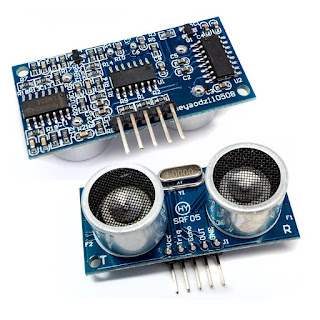

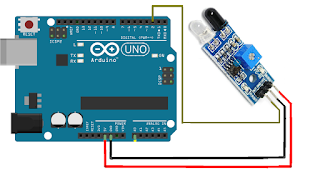
Comments
Post a Comment