Enable SSH in ubuntu
>>first install using command
>>install the openssh on your system
sudo apt-get install openssh-server
>>gives out the status of the server running or not
sudo service ssh status
>>can configure the file
vi /etc/ssh/sshd_config
>> can login in your own host server
ssh localhost
>>install the openssh on your system
sudo apt-get install openssh-server
>>gives out the status of the server running or not
sudo service ssh status
>>can configure the file
vi /etc/ssh/sshd_config
>> can login in your own host server
ssh localhost
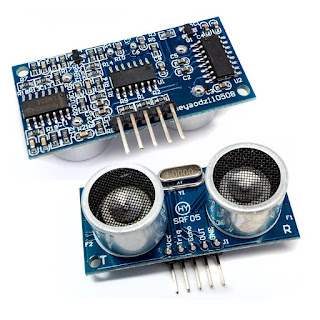
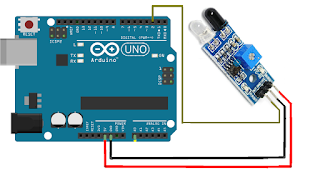

sudo ufw allow 22
ReplyDeletesudo ufw allow 22
ReplyDelete