Linux wifi problem in hp Laptop
if the wifi is working well in the windows and not in range in the linux then here is the solution
type the following commands in the terminal
1> command to remove
don't panic this will not remove any of the file which can harm your system
sudo rm /etc/modprobe.d/rtl8723be.conf
reboot the system and give a try to wifi
if not then type the second command
2> below is the command copy and paste in terminal
echo "options rtl8723be ant_sel=2" | sudo tee /etc/modprobe.d/rtl8723be.conf
reboot the system and enjoy the wifi and let me know if it worked or not
it must work
type the following commands in the terminal
1> command to remove
don't panic this will not remove any of the file which can harm your system
sudo rm /etc/modprobe.d/rtl8723be.conf
reboot the system and give a try to wifi
if not then type the second command
2> below is the command copy and paste in terminal
echo "options rtl8723be ant_sel=2" | sudo tee /etc/modprobe.d/rtl8723be.conf
reboot the system and enjoy the wifi and let me know if it worked or not
it must work
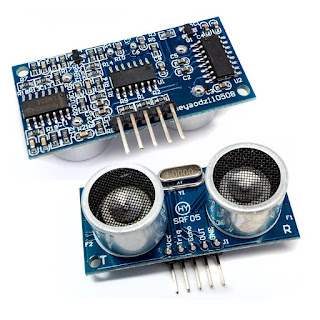
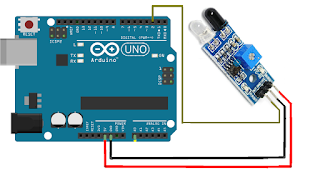

Good It workwd
ReplyDelete